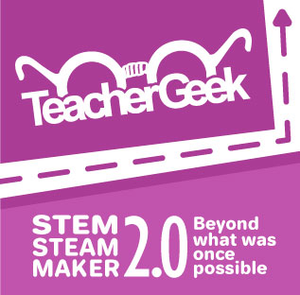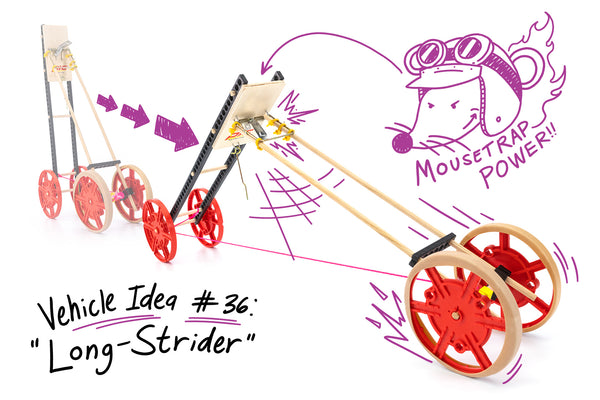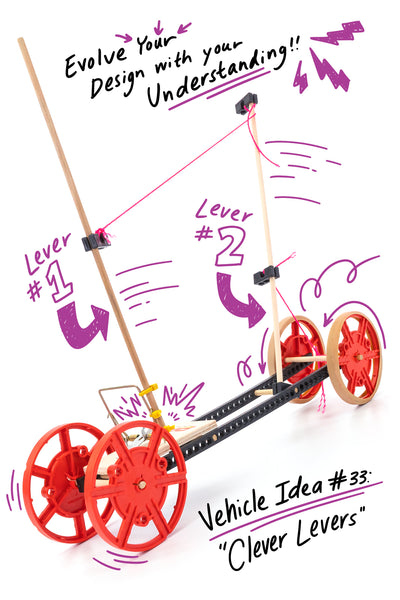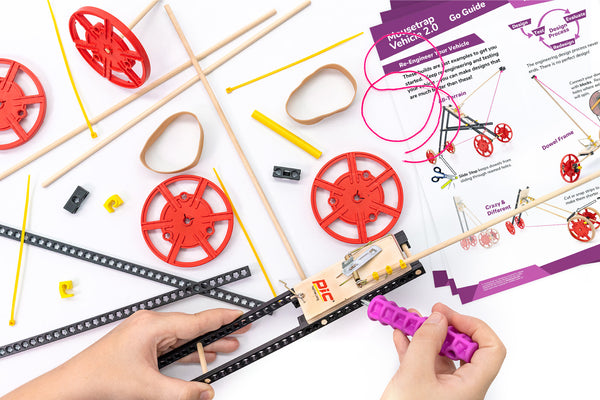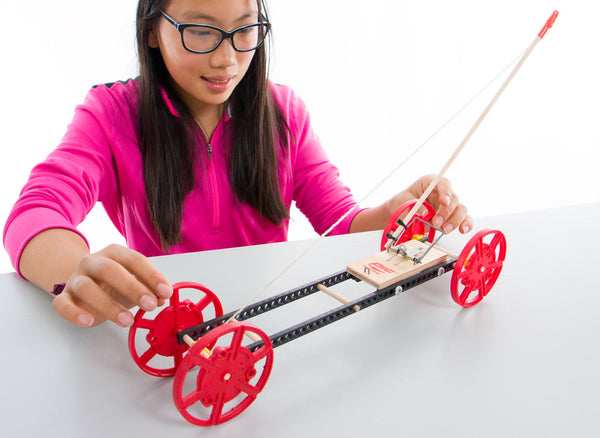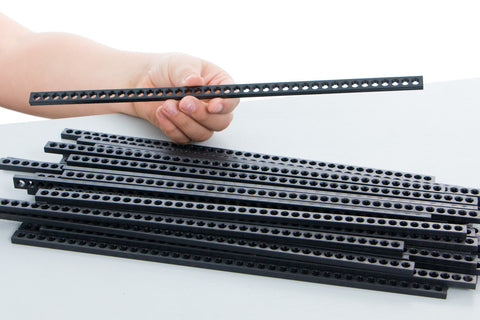Mousetrap Vehicle 2.0
3... 2... 1... GO! Levers swing forward as cars race down the hall, converting the energy stored in the mousetrap to the motion of the vehicle. Kids design their cars for speed, distance, or to stop on a target – the Mousetrap Vehicle activity pack comes with tons of components (and a reamer tool) to engineer your own unique racer designs.
The included Go Guide will get kids started making a frame, then tinkering with mousetrap position, levers, friction, and more. Optional labs and engineering challenges connect science to engineering while guiding inquiry and inspiring creativity. Are you ready to build a better mousetrap... vehicle?
The Reamer is included, but you must supply the Phillips-head Screwdriver.
Scroll down to "Things You'll Need" for more info.
This activity was recently updated! Check your label to make sure you're on the right page.
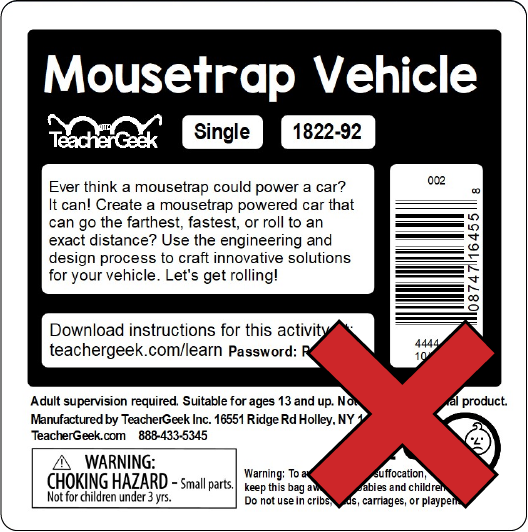
Click here to go to the original Mousetrap Vehicle page! (You're in the wrong place.)
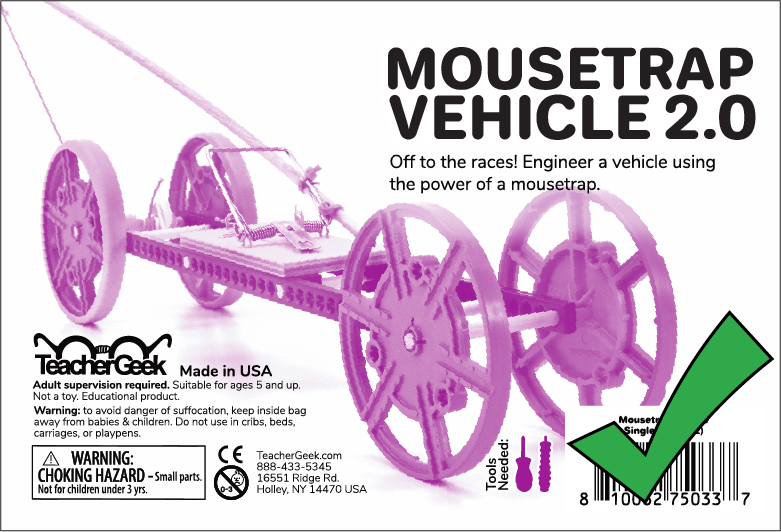
You're in the right place! Scroll down to find documents and videos.
Age Range
Customize this activity for the highlighted ages with tons of free labs and challenges!
This is an educational product and not a toy. Adult supervision is required.
Want an activity for younger kids? Check out the Rubber Band Racer!
Videos
Documents
Click on the flowchart to view documents from each category.
Go Guide:
Give it to your students and go! This is the essential document to get students started with constructing a Mousetrap Vehicle, culminating in the Long Shot Challenge.
|
Go Guide: PDF | DOCX |
Start here! Build your Vehicle, evolve your design, and begin the Long Shot Challenge! |
Labs:
|
Lever Lab: PDF | DOCX |
Experiment with lever lengths and positions to see which works best for different challenges. Ages 12+. |
Challenges:
| Long Shot Challenge: | This challenge is embedded right in the Go Guide! You don't need to download any extra documents. |
| Sprint Challenge: | |
| Target Challenge: | |
|
Engineering Notebooks: Simple Version Full Version |
Available at two different learning levels, TeacherGeek Engineering Notebooks are designed to help students cycle through the Design & Engineering Process and help them innovate and invent new designs. Use an Engineering Notebook page for each iteration of design. We recommend keeping extra copies of this on-hand for kids during activities. |
Other Resources:
|
STEM Rubric: PDF | DOCX |
Use the STEM Rubric to assess any TeacherGeek project. |
|
STEAM Market-It Challenge: PDF | DOCX |
Add the STEAM Market-It Challenge to any completed TeacherGeek activity to teach students how to turn their TeacherGeek design into a retail product. Students will learn the 4 'Ps' of marketing - Product, Placement, Price and Promotion. Students have the option of completing a commercial, a billboard or retail packaging as a summative assessment. |
|
Engineering Notebooks: Simple Version Full Version |
Available at two different learning levels, TeacherGeek Engineering Notebooks are designed to help students cycle through the Design & Engineering Process and help them innovate and invent new designs. Use an Engineering Notebook page for each iteration of design. We recommend keeping extra copies of this on-hand for kids during activities. |
Things You'll Need
You're going to need some stuff, but don't sweat it! You probably have it already.
Click a tab below to choose how you will complete this activity - that determines what you'll need.

You're in the right tab!
TeacherGeek Tools
REQUIRED
Screw Driver
Drive screws into holes.
optional
Slip Joint Pliers
Grab nuts, bend
wires, etc.
optional
Multi-Cutter
Cut dowels, strips,
recycling bin items, etc.
INCLUDED
Reamer
Ream splines (teeth),
from holes so
dowels spin freely.
optional
Mini Hammer
Tap dowels into
other components.
Other Supplies
- Scissors (to cut string)
- Recycling Bin Materials (optional - to incorporate into your design)
You're in the right tab!
You will need to pre-cut the dowels for this activity, or your kids can cut them (with adult supervision).
TeacherGeek Tools
REQUIRED
Screw Driver
Drive screws into holes.
optional
Slip Joint Pliers
Grab nuts, bend
wires, etc.
REQUIRED
Multi-Cutter
Cut dowels, strips,
recycling bin items, etc.
REQUIRED
Reamer
Ream splines (teeth),
from holes so
dowels spin freely.
optional
Mini Hammer
Tap dowels into
other components.
Other Supplies
- Aluminum Wire Roll (if you purchased your Maker Cart before summer 2021)
- Mouse Trap
- Recycling Bin Materials (optional - to incorporate into your design)
You're in the right tab!
Make sure you have the right components - check the Go Guide (see above).
You will need to pre-cut the dowels for this activity, or your kids can cut them (with adult supervision).
TeacherGeek Tools
REQUIRED
Screw Driver
Drive screws into holes.
optional
Slip Joint Pliers
Grab nuts, bend
wires, etc.
REQUIRED
Multi-Cutter
Cut dowels, strips,
recycling bin items, etc.
REQUIRED
Reamer
Ream splines (teeth),
from holes so
dowels spin freely.
optional
Mini Hammer
Tap dowels into
other components.
Other Supplies
- Scissors (to cut string)
- Recycling Bin Materials (optional - to incorporate into your design)
Activity Pack Components
What comes with the Mousetrap Vehicle 2.0?
The table shows what comes in each single kit. To see what comes in a 10-pack, just multiply by 10.| Component | Quantity | |
|---|---|---|
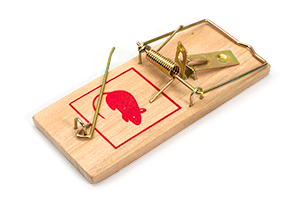 |
Mouse Trap | 1 |
 |
Reamer | 1 |
 |
Connector Strip | 6 |
 |
Perpendicular Block | 8 |
 |
Slide Stop - 8 cm (3 in) | 1 |
 |
Stop Clip | 1 |
 |
String | 3 |
 |
Tire Rubber Band | 2 |
 |
Mousetrap Screws | 4 |
 |
Wheel | 4 |
 |
Zip Tie | 6 |
 |
Dowel - 30 cm (12 in) | 3 |
 |
Dowel - 15 cm (6 in) | 2 |
 |
Dowel - 8 cm (3 in) | 2 |
 |
Dowel - 5 cm (2 in) | 6 |
Science, Math & Engineering Standards
TeacherGeek products fit proposals, grants or lesson plans with ease! Explore more resources below:
|
NGSS Standards Spreadsheet: PDF | DOCX |
NGSS standards matrix for all TeacherGeek activities. |
|
ITEEA Standards Spreadsheet: PDF | DOCX |
ITEEA standards matrix for all TeacherGeek activities. |