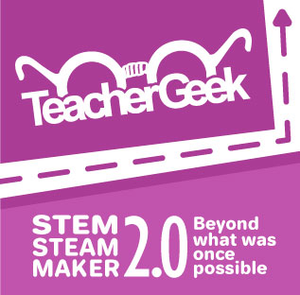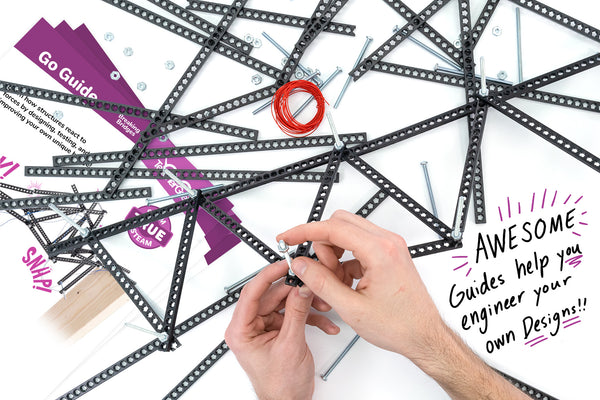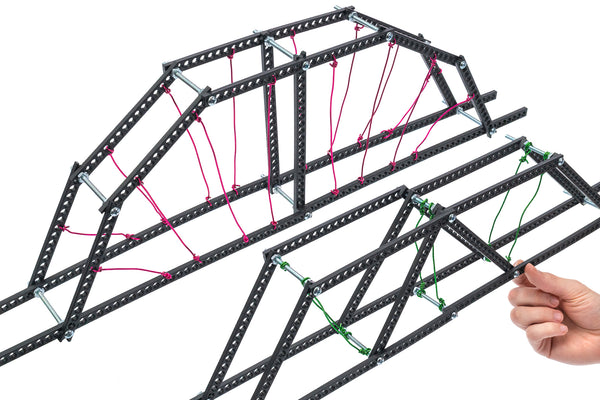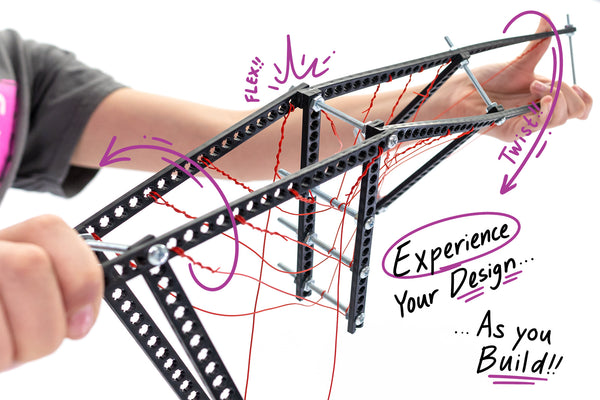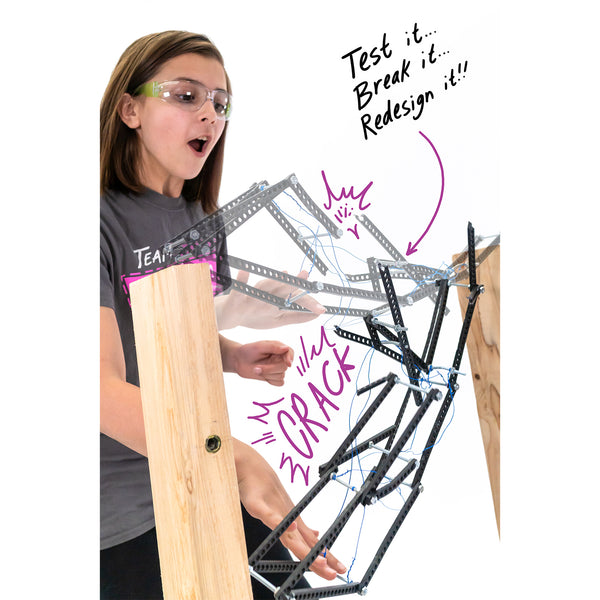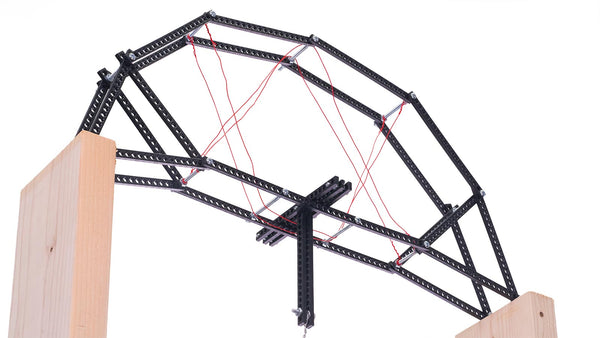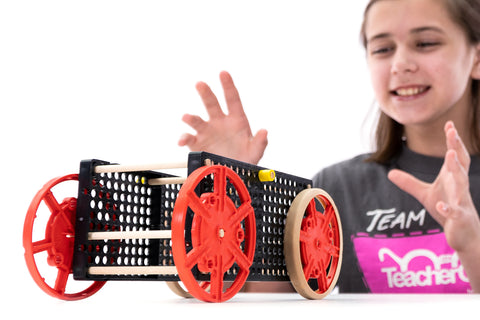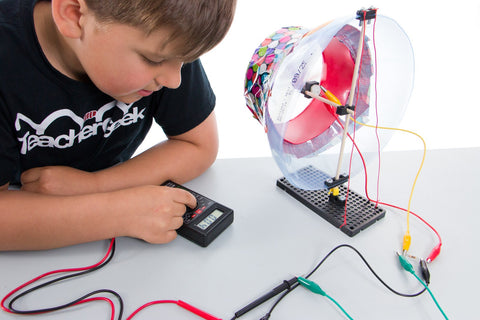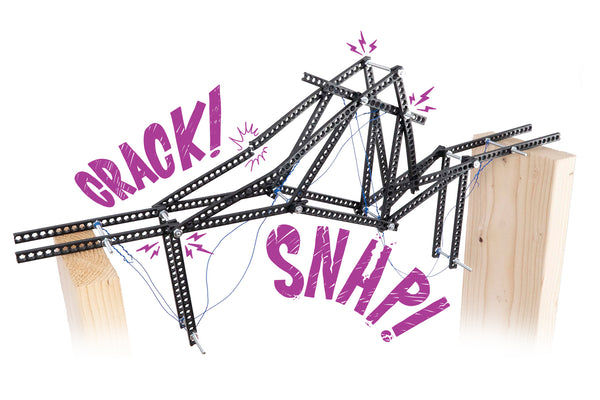
Breaking Bridges - 10 Pack
$99.98
London bridge is falling down...can you keep it from crashing? Engineer a bridge to span the greatest distance, hold the most weight, look the most impressive, or weigh the least. This incredible true STEM | STEAM | Maker activity allows you to tinker & test bridge designs without destroying them. Evolve bridge designs along with your understanding.