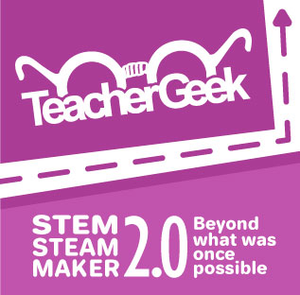Crumble Software
- Ubuntu 18.04, 16.04, 15.10 (should work back to 14.10)
- Raspbian Jessie and Stretch (tested on Pi 3B; Pi 2B; reported to work on Pi 1B+ and Pi ZERO)
Installation
On Ubuntu, the .deb file can simply be double-clicked to install via a GUI. Any dependencies will be automatically downloaded. A Crumble icon will be added to the desktop menu.
Installation (command line)
To install via the command line, first use apt-get to install dependencies (command below should be entered on a single line):
sudo apt-get install python-numpy python-wxgtk3.0 python-pyparsing python-cairo libhidapi-libusb0
Change directory to the location of downloaded file, for example:
cd Downloads
Install the Crumble software:
sudo dpkg -i crumble_1.0.13_all.deb
Work around on distributions without python-wxgtk3.0
The steps below are known to work on:
- Ubuntu 14.04 LTS
- Linux Mint 17.3
sudo apt-get install python-pip python-numpy python-wxgtk2.8 python-pyparsing python-cairo libhidapi-libusb0
sudo pip install pyPubSub
cd Downloads (use the path to your downloaded file)
sudo dpkg -i --force-all crumble_1.0.13_all.deb