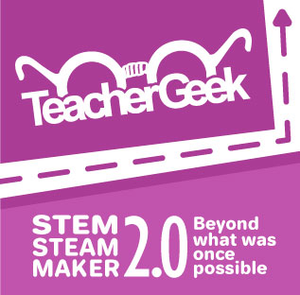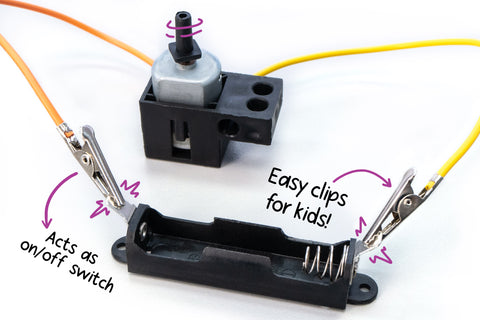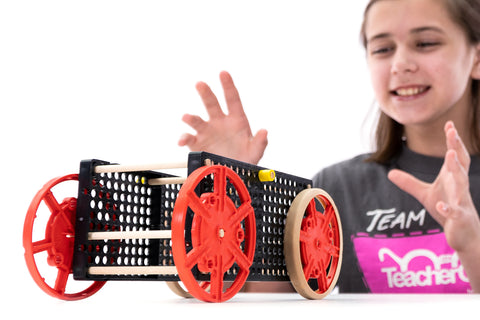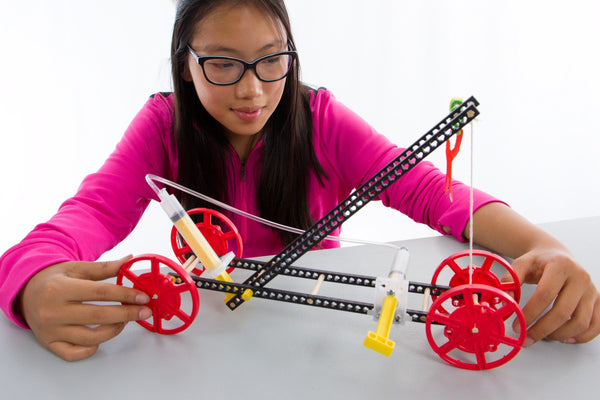
Yeast Mobile Kit - 10 Pack
Yeast Mobiles are - you guessed it - powered by yeast. Yeast Mobiles harness the power of pressurized carbon dioxide. They then transfer and develop mechanical advantage through linkages, gears and other mechanisms. Your mobile project is never finished - they can later be turned into Rubber Band Racers or other contraptions. The design possibilities are endless.
Yeast Mobile Educational Goals
Educational Goals for this Product
- Utilize the design and engineering process
- Encourage creativity, problem solving and critical thinking
- Learn about yeast's conversion of sugar to carbon dioxide
- Apply the scientific method
- Innovate (design, build + evolve your own unique yeast mobile)
For ages 12 and up, click here

If you are working with ages 9 to 11 on this Activity, start with the Build Guide, then, move on to the Engineering & Design Ideas.
MS Word or PDF - Which document format should you download? Always download the PDF document, unless you want to edit/change it. If you want to edit/change the document, download the MS Word (Microsoft Word™) version.
Build Guide
Start by creating an yeast mobile with the Build Guide. This will be a great design to get you started. You’ll start to create your own amazing designs during the engineering challenges.
Engineering & Design Ideas
- Create a Yeast Mobile that will go the longest distance.
- Drag race other Yeast Mobiles.
- Make your Yeast Mobile pull an object the greatest distance.
- X marks the spot—see if your Yeast Mobile can stop on a target.
- Give your Yeast Mobile a protective “skin”.
Optional Resources
 Download the Engineering Notebooks
Download the Engineering Notebooks
Available at two different learning levels, the TeacherGeek Engineering Notebook is designed to help students cycle thru the Design & Engineering Process and help them innovate and invent new designs. Use an Engineering Notebook page for each iteration of design. It is recommended that extra pages are printed and on-hand during activities.
STEAM Market-It Challenge
Add the STEAM Market-It Challenge to any completed TeacherGeek activity to teach students how to turn their TeacherGeek design into a retail product. Students will learn the 4 'Ps' of marketing - Product, Placement, Price and Promotion. Students have the option of completing a commercial, a billboard or retail packaging as a summative assessment.
For ages 9-11, click here

If you are working with ages 12 and up, you can choose how to complete the Yeast Mobile Activity.
- Choice #1 Without Labs: Go straight from the Build Guide to the Engineering & Design Ideas, skipping the Optional Lab. This option works well when you’re doing the activity outside of a classroom, in a Makerspace, as a self-directed activity, or just for fun.
- Choice #2 With Labs: Start with the Build Guide. As you build your Mobile, the Optional Lab can help you understand force and friction. You can apply this knowledge to the Engineering & Design Ideas. This option works well when you want to teach this activity to a class or during a class visit to a Makerspace.
MS Word or PDF - Which document format should you download? Always download the PDF document, unless you want to edit/change it. If you want to edit/change the document, download the MS Word (Microsoft Word™) version.
Build Guide
Start by creating an yeast mobile with the Build Guide. This will be a great design to get you started. You’ll start to create your own amazing designs during the engineering challenges.
Optional Lab
Explore how hydraulic and pneumatic power systems work. Want to know more? Download and complete the following lab. If not, move on to the Engineering Challenges.
- Fluid Power Lab: PDF-- (Suggested Grade Levels: 6th Grade and Up)
- Fluid Power Lab Answer Key: PDF --Password protected.
Engineering & Design Ideas
- Create a Yeast Mobile that will go the longest distance.
- Drag race other Yeast Mobiles.
- Make your Yeast Mobile pull an object the greatest distance.
- X marks the spot—see if your Yeast Mobile can stop on a target.
- Give your Yeast Mobile a protective “skin”.
Optional Resources
 Download the Engineering Notebooks
Download the Engineering Notebooks
Available at two different learning levels, the TeacherGeek Engineering Notebook is designed to help students cycle thru the Design & Engineering Process and help them innovate and invent new designs. Use an Engineering Notebook page for each iteration of design. It is recommended that extra pages are printed and on-hand during activities.
TeacherGeek Tools You'll Need
What tools will you need to do this activity?
|
Process |
Process Description |
Recommended Tool |
Alternate Tool |
|
Cutting |
Cutting dowels, strips, recycling bin items, etc. |
Saw, Pruning Shears |
|
|
Reaming |
Change splined holes in components from press fit (dowels press and stay) to loose fit (dowels are able to slide and rotate). |
#3 Drill Bit and Drill |
|
|
Screwing |
Tighten and loosen screws |
None |
|
|
Holding and Pulling |
Hold nuts, pull apart components |
Pliers (Optional) |
None |
Sets of tools can be found here.
Make your Yeast Mobile even better by incorporating recycling bin material. 
Yeast Mobile Components
What's in the Yeast Mobile Activity?
| Component: | Quantity: |
| Connector Strips | 60 |
| Vinyl Tubing | 1 |
| 13ml Cylinder Barrel | 20 |
| 13ml Cylinder Plunger | 20 |
| 13ml Cylinder Piston | 20 |
| Cylinder Screws | 60 |
| Wheels | 40 |
| Tires | 20 |
| 1” Screws | 40 |
| 300mm Slide-Stop | 3 |
| Dowels | 40 |
| Stop Clips | 20 |
| Hex Nuts | 40 |
This is an educational product not a toy. It is intended for use by ages 9 and above with adult supervision.
Science, Math & Engineering Standards
TeacherGeek products fit proposals, grants or lesson plans with ease! Explore more resources below:
Next Generation Science StandardsNGSS Standards Download - PDF
NGSS Standards Spreadsheet - Editable /Searchable Excel Sheet
International Technology & Engineering Educators' Association Standards
ITEEA Standards Download - PDF
ITEEA Standards Spreadsheet - Editable/Searchable Excel Sheet