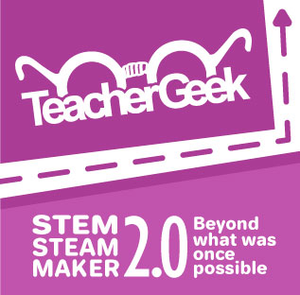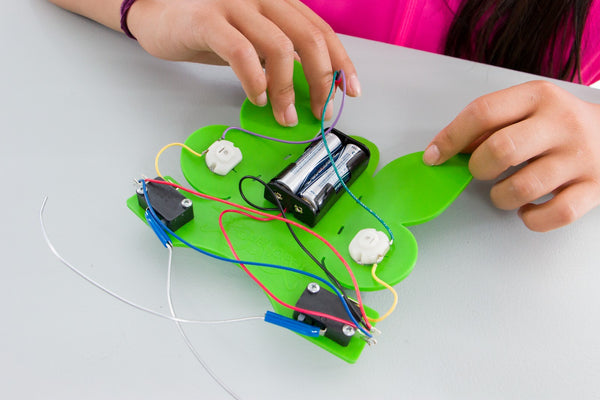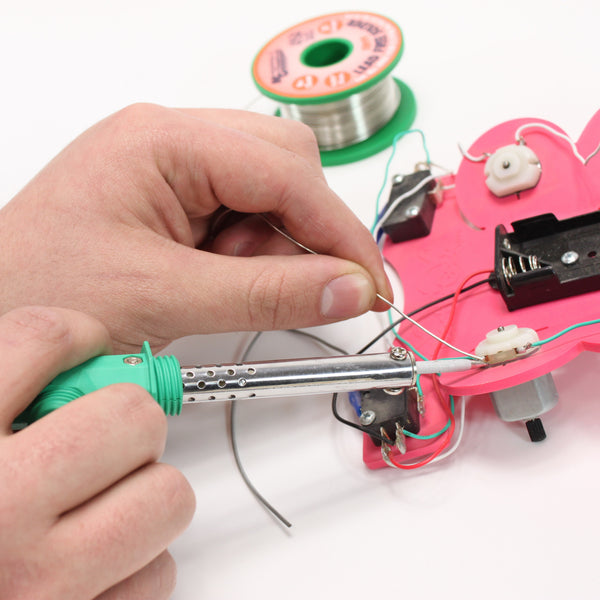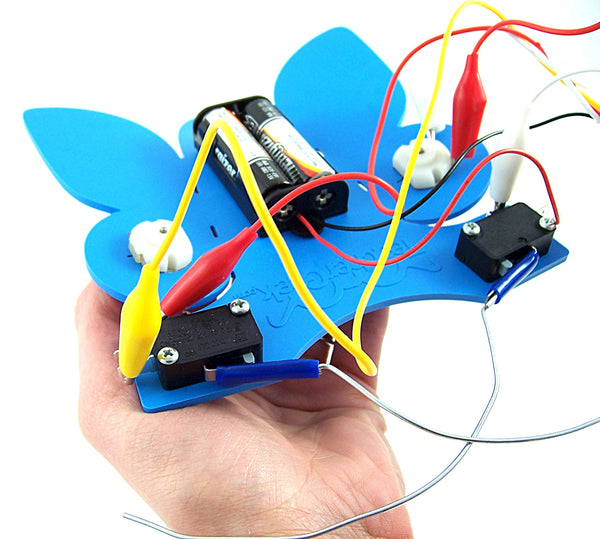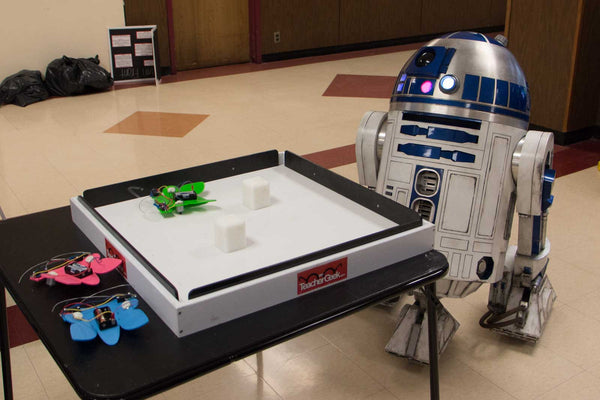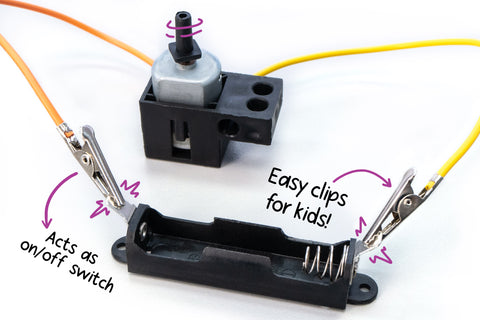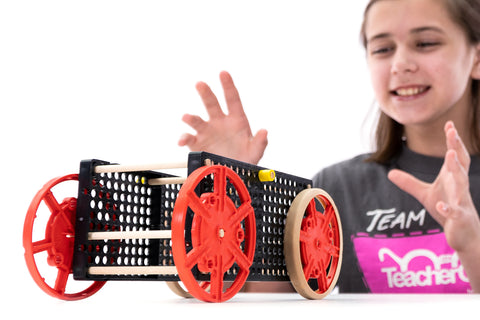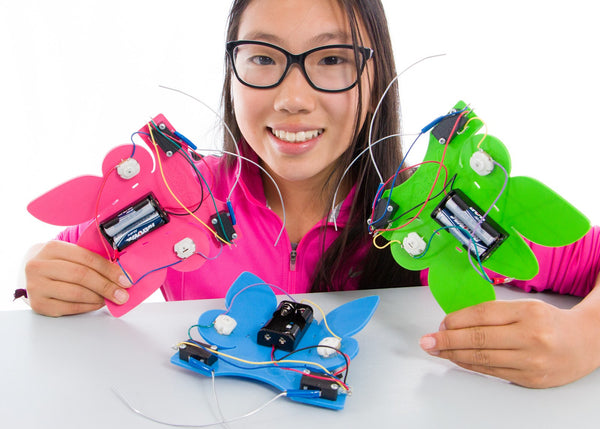
"Catch the Bug" The Ultimate Electronics Activity
Grab a net and a soldering iron — Catch the Bug is a DIY electronics project that'll have your kids buzzing
An activity fit for all ages, students will explore and learn electrical concepts on the road to constructing their own electronic bug. Watch their eyes light up as the motors zip to life and their bug really scuttles across the floor, using it's "feelers" to detect obstacles and correct its path!
This is a physical interactive experience that yields strong, long-lasting understanding, making electrical concepts more fun than ever before!
Bug Educational Goals
Technology, Engineering, Science, Vocational After School, Home
Age Level:
Ages 13 and above; Bugs are used from middle school to university levels
The Bug Activity...
- makes electrical concepts interesting and understandable
- appeals to a multitude of abilities, ages and knowledge levels
- allows students to work at their own level and pace
- challenges students to gain a higher level of understanding
- provides additional challenges for advanced students
- provides structure and support for students with limited understanding
- challenges and engages students like no other electronics project
- teaches electrical concepts using exciting physical feedback
- allows students to take ownership in the learning process, and take home the finished bug
- surprisingly inexpensive
Bugs Teach:
- Electrical Circuits
- Current
- Voltage
- Resistance
- Switches
- Schematic Diagrams
- Soldering Techniques

When working with kids on this activity, you have two paths you can follow:>
- Choice #1 With Labs: Start with the Build Guide. After you build the basic bug, move on to the Electronics Lab to learn the fundamentals of electronics. Then, in the Final Wiring.document, permanent wires are soldered on to bring the bug to “life”. This option works well when you want to teach this activity to a class or during a visit to a Makerspace.
- Choice #2 Without Labs: Go straight to the Build a Bug Guide. This option works well when you’re doing the activity outside of a classroom, in a maker space, as a self-directed activity, or just for fun.
Body Build Guide
- Body Build Guide: PDF --Follow this Guide to construct the mechanical portion of the Bug.
Electronics Lab
- Electronics Lab: PDF--Answer Key--After the body is built, learn the fundamentals of electronics with this lab.
Final Wiring
- Final Wiring: PDF-- Permanent wires are soldered on to bring the Bug to life.
Build a Bug
- Build a Bug: PDF --Start to finish Bug building, with soldering of wires at the end.
Optional Resources
 Download the TeacherGeek Engineering Notebook
Download the TeacherGeek Engineering Notebook
Available at two different learning levels, the TeacherGeek Engineering Notebook is designed to help students cycle thru the Design & Engineering Process and help them innovate and invent new designs. Use an Engineering Notebook page for each iteration of design. It is recommended that extra pages are printed and on-hand during activities.
- Simple Engineering Notebook: PDF
- Engineering Notebook: PDF
- ”Helica” Propeller Car (1924): YouTube Video
- Propeller Car on My Classic Car: YouTube Video
STEAM Market-It Challenge
Add the STEAM Market-It Challenge to any completed TeacherGeek activity to teach students how to turn their TeacherGeek design into a retail product. Students will learn the 4 'Ps' of marketing - Product, Placement, Price and Promotion. Students have the option of completing a commercial, a billboard or retail packaging as a summative assessment.
TeacherGeek Tools You'll Need
What tools will you need to build this activity?
|
Process |
Process Description |
Recommended Tool |
Alternate Tool |
| Screwdriver | Tighten and loosen screws |
|
None |
|
Wire striping / crimping |
Strip wire insulation and Crimp spade connector on. |
|
Wire Stripper and Pliers |
|
Soldering
|
Soldering wires to motors or other wires |

|
None |
|
Heating
|
Heats plastic and allows it to bend |
|
Blow Dryer, Heat gun, Hot water |
| Measuring | Measure output voltage |
|
None |
|
Resistance |
Acts as the load; allowing multi-meter to give a more accurate reading |
Resistor (2.7 ohm)
|
None |
|
Connecting Wires |
Connects wires without having to solder or crimp |
None |
Additional Supplies Needed to Build a Bug:
- Safety Glasses
- AA Batteries (2 per Bug)
Bug Components
What's in the "Catch the Bug" Electronics Activity?
| Component: | 50pk Quantity: | 10pk Quantity: | Single Quantity: |
| Bug Motors | 100 | 20 | 2 |
| Bug Switches | 100 | 20 | 2 |
| Feeler Tubbing | 5 | 1 | 1 |
| Bug Tires | 5 | 1 | 1 |
| Feeler Wires | 100 | 20 | 2 |
| 5/8 Screws | 200 | 40 | 4 |
| Spade Connectors | 50 | 10 | 1 |
| Battery Holders | 50 | 10 | 1 |
| Bug Bodies | 50 | 10 | 1 |
| Colored Bug Wire | 50 | 10 | 1 |
| 1/4 Screws | 100 | 20 | 2 |
This is an educational product and not a toy. It is intended for use by ages 9 and above with adult supervision.
Science, Math & Engineering Standards
TeacherGeek products fit proposals, grants or lesson plans with ease! Explore more resources below:
Next Generation Science StandardsNGSS Standards Download - PDF
NGSS Standards Spreadsheet - Editable /Searchable Excel Sheet
International Technology & Engineering Educators' Association Standards
ITEEA Standards Download - PDF
ITEEA Standards Spreadsheet - Editable/Searchable Excel Sheet